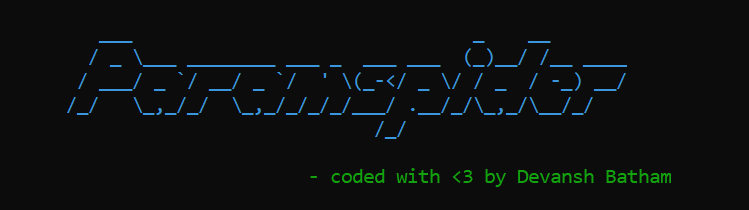In the bug bounty world, websites are like digital territories, and bug bounty hunters are ethical hackers exploring these territories to find and fix security weaknesses. ParamSpider is a specialized tool these hunters use.
When bug bounty hunters are assessing a website for potential vulnerabilities, they’re looking for hidden pathways or clues (parameters) that might lead to security issues. ParamSpider aids them by systematically searching for these parameters without directly engaging with the website.
These hidden clues (parameters) are valuable because they could unveil entry points to vulnerabilities such as XSS, SQL injection, SSRF, or open redirect LFI, and others. ParamSpider acts as a digital detective, employing various techniques and word lists to uncover these potential vulnerabilities.
In the bug bounty realm, ParamSpider serves as a reconnaissance tool, helping hunters identify and report security flaws in websites.
Download and Install ParamSpider
Our first step is to download and then install paramspider. We can use git clone to clone it into our system.
sudo git clone https://github.com/devanshbatham/ParamSpider

Now, the tool has been cloned successfully to the ParamSpider directory. Now list out all the contents of the tool in that directory using the following commands.
kali > cd Paramspider
kali > ls -l Or ls

Take note of the ‘requirements.txt’ file. You can use this file to install all the necessary tools for this tool by running ‘sudo pip install -r requirements.txt’ in the Kali terminal.

Start ParamSpider
Now that we have paramspider installed, let’s check its help screen.

Lets test run it against google.com python3 paramspider.py -d google.com

hit enter, you will see paramspider scanning google.com

Summary
ParamSpider is like a super helpful tool for people who hack into websites or test them for bugs. It’s like a cool gadget in their toolkit!